Navigating PPC advertising can seem daunting, with the fear of not getting the desired results. Yet, investing money is crucial for revenue, and digital platforms give us valuable data to guide our investments wisely. In the world of Google Ads, understanding the benchmarks for cost per lead is key.
Setting standards with advertising benchmarks is essential, providing clear goals to strive for. When it comes to Google Ads, numerous metrics demand attention, with cost per lead standing out as a crucial metric. This article dives into what cost per lead entails and outlines effective strategies to optimise this vital metric, ensuring your financial investment pays off.
CPL it's a vital PPC metric that gauges the investment required to turn an advertisement viewer into a conversion. It will become a critical marketing KPI to monitor your marketing strategy and set your campaigns up for success. Also referred to as cost per action or cost per conversion, this metric assesses the effectiveness of an ad based on the desired actions it prompts.
Calculating the cost per lead involves a straightforward formula: divide the campaign expenditure by the number of conversions. For example, if you spend $500 and garner 50 leads, your CPL would be $10. Lowering CPA involves identifying areas where conversions can rise or costs can be trimmed. However, it's not a simplistic, two-dimensional challenge.
Within your Google Ads accounts, you're dealing with numerous campaigns and keywords, each driving distinct value for the business. The maturity of campaigns, conversion rate optimization, budget, and available resources all come into among many other variables when deciding your CPL. Therefore, reducing your CPL likely requires a multifaceted approach, addressing a range of activities across various campaigns within your account. Let's delve into this complexity.
Determining an acceptable cost per lead will largely depend on the industry you operate in. What's considered a "good" cost per lead can vary significantly in other industries as opposed to yours. Take, for instance, the Business Services sector as shown below which averages around $130 per lead while IT, Computer and technical Services and Health care and Medical sectors cost upwards of $165 per lead. On the flip side, in Education, Retail, Telecom and Non-profits it tends to stay below $55.
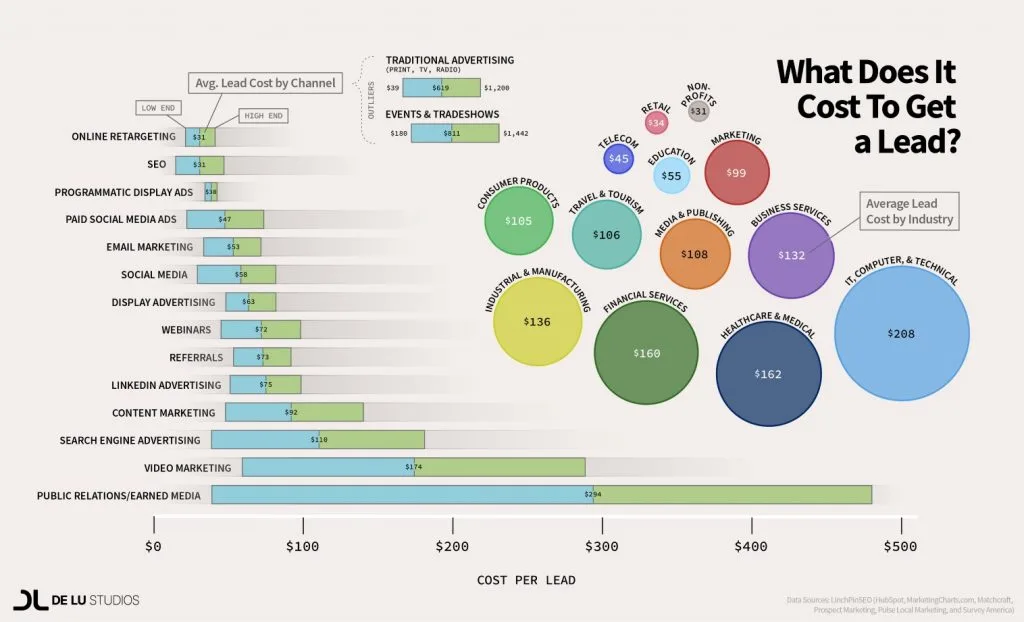
Additionally, as you explore your campaign results, you'll notice variations in Cost Per Leads (CPL) across keywords and campaigns. This discrepancy arises because some offers prove more lucrative than others, highlighting the dynamic nature and volatility of lead generation costs.
As stated above, there's no single approach that will work to cut down the cost per lead for all accounts. It requires boosting conversions and/or reducing costs, and there are multiple ways to achieve this. Let’s look at one of those below.
One technique to decrease your expenditures is to reduce your bids, which is related to campaigns that are "limited by budget". This is a campaign status in Google Ads that means your bids are sufficiently high for you to take part in a certain amount of auctions, however your budget does not permit you to participate in that many auctions.
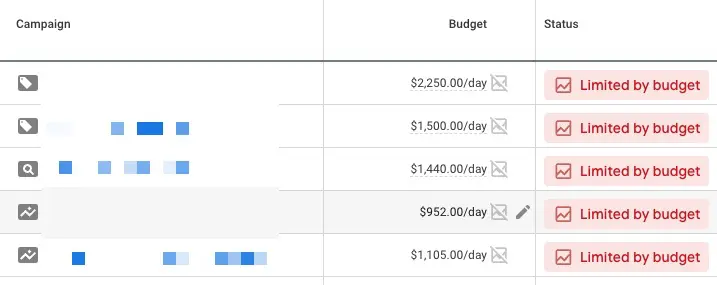
For campaigns ‘limited by budget’, you might consider:
For high value campaigns that are unconstrained by a budget, it is possible to reduce bids and expenditures in lower-value campaigns to bring down the entire CPL within the account.
The cost per click can be reduced by submitting a lower bid in the Google Ads auction. Achieving this requires a high Quality Score. The Google Ads system is structured to reward quality ads with reduced CPLs. The Google Ads auction will show a lower cost per click when the quality score is higher therefore, it is important to be aware of the three elements of Quality Score in order to improve it.
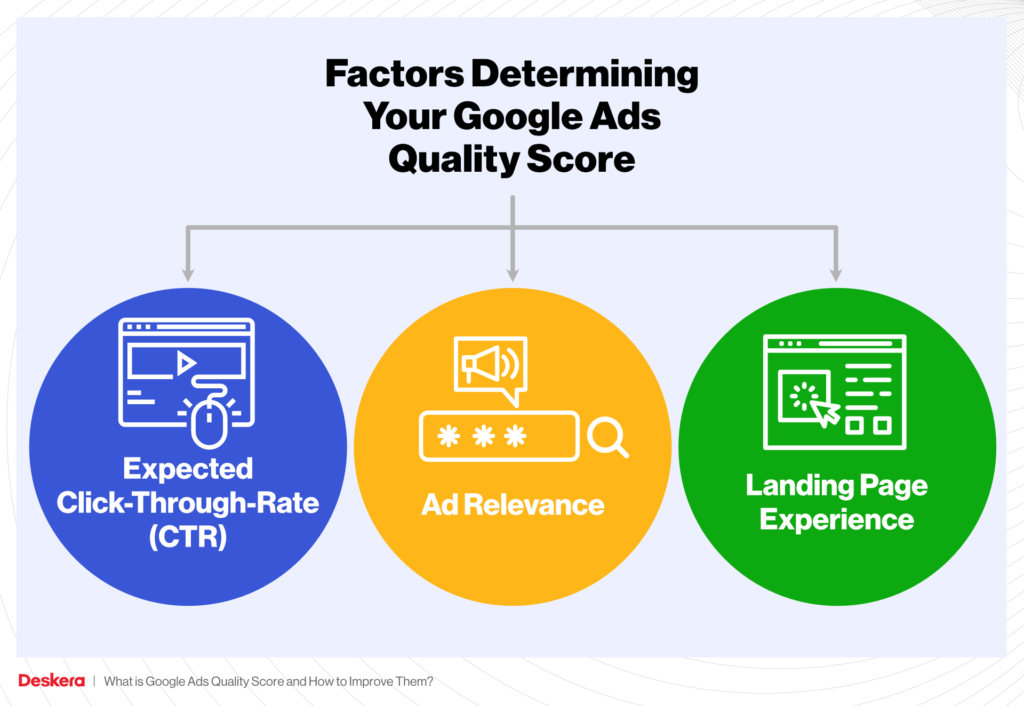
The way you arrange your keywords and ads into ad groups and campaigns is referred to as your account structure. Having an appropriately designed account structure can be beneficial for reducing CPL in multiple ways:
Examining your campaigns is important to ensure that there is no money wasted on campaign configurations or targeting. If you have Manual or Enhanced CPC bidding, you can alter the bids based on:
If you find that conversion rates are low for certain time periods, networks, locations, or devices, it is wise to either omit those segments or change the bids for them.
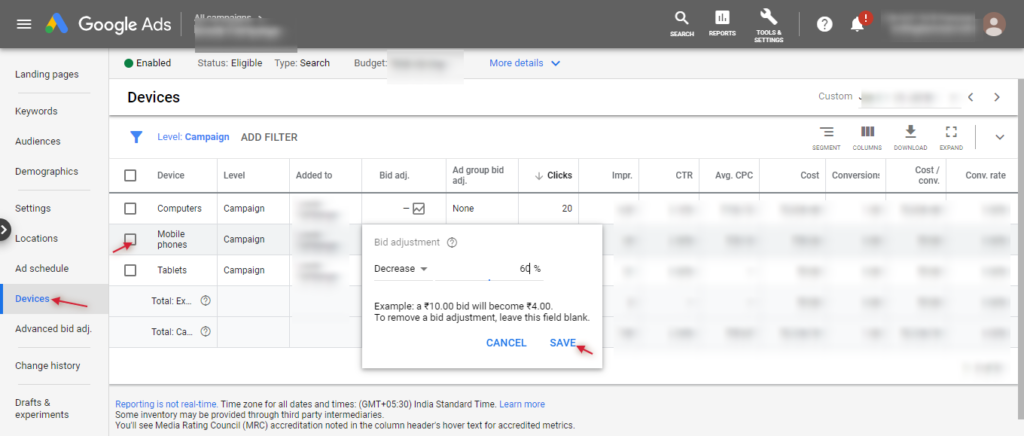
When utilizing an automated bidding approach, the capacity to modify bids is quite restricted, although it is possible to adjust the objectives. For example, when utilizing the Max Conversions bidding strategy, one can set a target CPA (tCPA).

By utilizing TCPA bidding on Google Ads, you can be a great way to minimize costs provided that you are aware of the costs which you could afford to incur in order to be profitable.
However, you should ensure that your target is reasonable and realistic. If you set a target that is too low, Google may struggle to identify auctions that correspond with that criteria – which could result in fewer impressions, leading to a reduction in clicks and, ultimately, conversions, which would raise your CPL.
Though you may have the necessary landing page best practices for success, such as being relevant, useful, and loading quickly, you may need to do some landing page optimization if you're targeting the right audience but not seeing conversions. To improve, you have several optimisation options. The below landing page mock-up illustrates the key elements you could test out, which include:
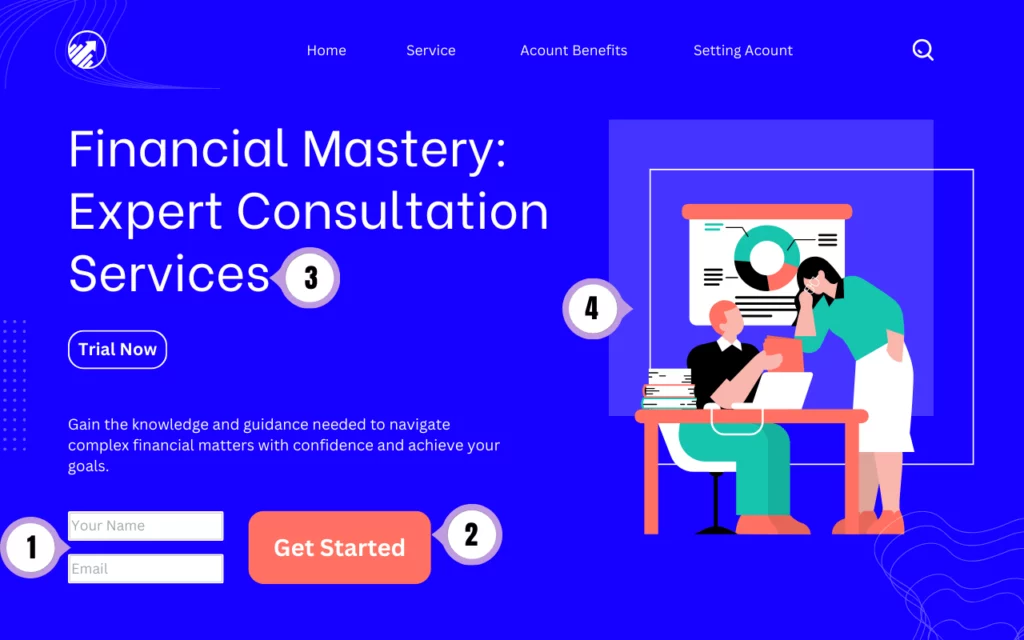
Moreover, adding dynamic content and video elements to your landing page can enhance its appeal. These features not only capture attention but also contribute to a more engaging and compelling user experience, ultimately boosting the effectiveness of your lead generation efforts.
The final step in driving down your cost per lead in Google Ads is to organize your conversion tracking. Ensure that your tracking is up-to-date by following these steps:
1. Start on the right foot: Use our step-by-step guide to ensure that your basic conversion tracking set up is in order from the get go.
2. Install Offline Conversion Tracking: Linking your CRM to Google Ads can provide deeper insights into which keywords and targeting choices yield the most cost-effective conversions. It also allows for more precise targeting. Read Google’s instructions for Offline Conversion Tracking to understand your options.
4. Set conversion values consistently: Establish conversion values, even if you're not using a value-based bidding approach. This not only supports data gathering for future decisions but also offers a comprehensive view of your account performance.
As you've discovered, reducing your cost per lead in Google Ads is not a one-size-fits-all approach but involves a combination of adjustments across your account. These tweaks should be tailored to campaigns with the most value, those with growth potential, or those needing improvement. Take a closer look at your campaigns to determine which strategies align best with your account.
To sum up, here are the we identified above for lowering your cost per lead (or cost per action) in Google Ads
Ready to maximise your Google Ads performance? Connect with our paid media experts and level up your digital strategy with us!